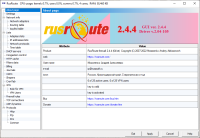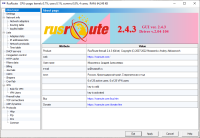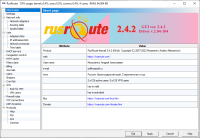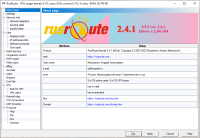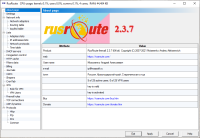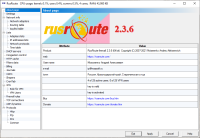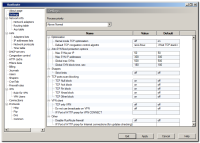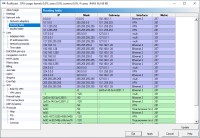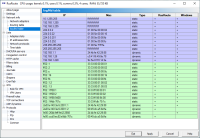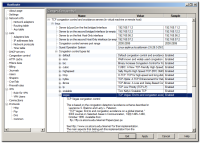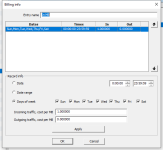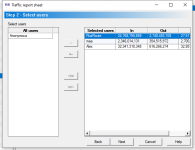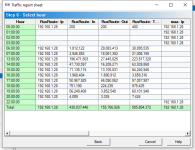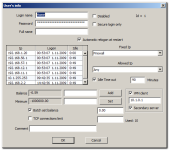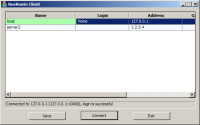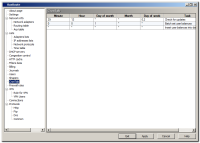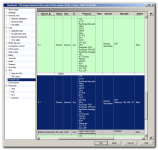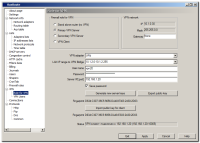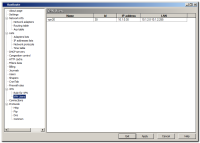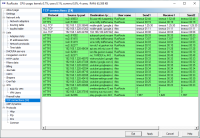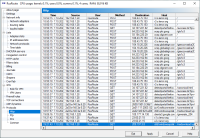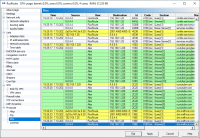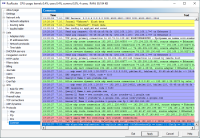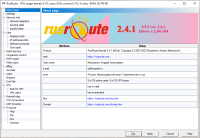 RusRoute firewall 2.4.1
RusRoute firewall 2.4.1RusRoute firewall: Download RusRoute firewall 2.4.1 (EXE, 0 Bytes), has downloaded 7 times.
New in version:
+ Support of IPv6.
+ More changes related to IPv4 and IPv6 support.
- Some functionality of IPv4 is not implemented for IPv6, for example, DHCP and VPN servers, PPTP and IRC filters. Most likely, IPv6 does not work on WAN adapter.
- IPv4/IPv6 TCP WSAECONNREFUSED handling fixed. This error code is "passed" to a side connecting to the absent server port.
- Speedup of journals functions "Top 100 connections", "Top 500 HTTP requests". Journals of previous versions are not handled, HTTP caches of previous versions are not compatible with current version.
+ IP subnets and ranges support for black lists in files (the current Roscomnadzor black list contains 103.246.200.0/22 178.239.88.0/21 203.104.128.0/20 203.104.144.0/21 203.104.152.0/22 68.171.224.0/19 74.82.64.0/19 193.105.213.36/30 subnets). Speedup of loading Roscomnadzor black list by 10%.
* It is recommended clean install of current version, otherwise you should to make rr.xml IPv6 changes with RusRoute firewall service stopped like C:\RusRoute\Data\Language\*\rr.xml has. The main changed are the key <Icmp6Symbols>; "PINGv6", "ICMPv6 Destination Unreachable", "ICMPv6 Packet Too Big" protocols from <NetworkProtocols>. IP addresses lists and EnableIPv6="true" option you can edit later from GUI while service and GUI are started. If signed driver was installed before then you need possibe uninstall driver manually (see below), reboot PC and install self-signed version from Data\2022-self_signed\... as you can see in
2.3.5 notes.
+ IPv6 functionality can be described by the same combined IPv4 rules by expanding IP addresses lists to contain not only IPv4 addresses but IPv6 addresses too.
- IPv6 options are ignored.
+ If you need to enter both IPv4 and IPv6 addresses in the special rule settings (Redirect to IP, NAT, Xmit gateway IP) and DNS subst black lists filters data, then enter them separated by a space.
+ Increasing to 15 of the number of IP addresses of 30-days demo licence, due to IPv6 addresses are counted too.
+ The possibility to turn off check of drivers signatures to be possible to install the latest self-signed RusRoute driver v 2.04-104 for the fast work of IPv6 TCP. Attention! Your antivirus software (ex. Kaspersky or Windows Defender) can terminante RusRoute installer[64].exe while attempt to turn off drivers signatures checks. It is need to turn off antivirus software or make required bcdedit commands manually before starting the setup.
- Something can not work because I have made more changes, it is possible something is left from my view.

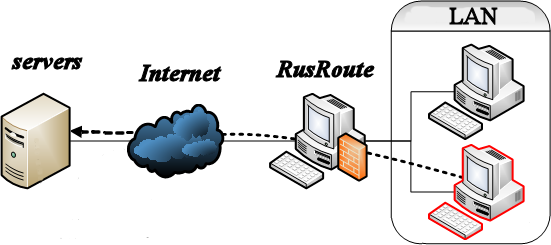




 Video
Video