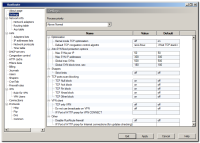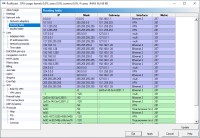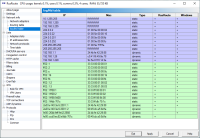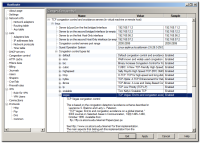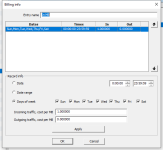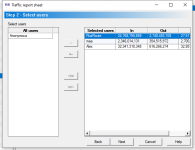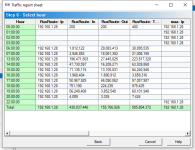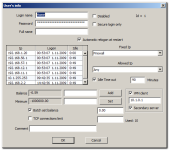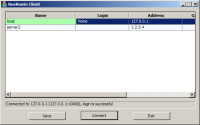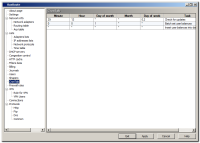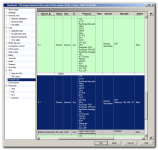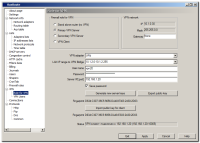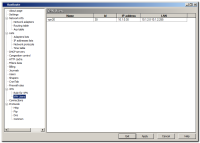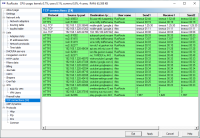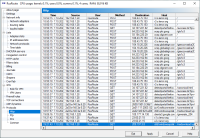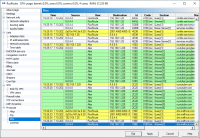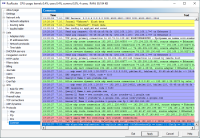|  | 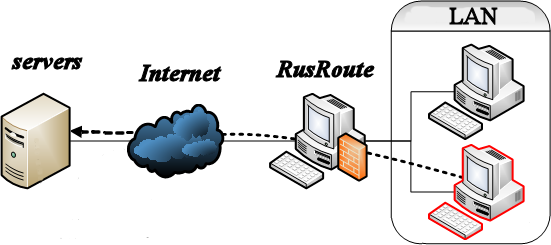 | |||||||||||||||||
| firewall, router solution of Moiseenko A.A. | |||||||||||||||||||
RusRoute firewall research project is flexible software IPv4 and IPv6 router and firewall, Internet gateway for Windows, it is the ideal solution for making Internet gateway for local area network (LAN) of small company, the users' traffic encountering and restricting, protection against of network attacks with functions of NAT, redirect, VPN server/client for corporate remote access, transparent proxy with port numbers saving, LAN to VPN Bridge, DHCP servers, FTP servers, multicast UDP proxies, HTTP caches, HTTP to HTTP proxy converter, captive portal feature, timed action and Splitters for rules, with advanced routing possibilities. RusRoute can also be used in firewall mode, not as a router, to protect game servers, for example.
The next functions are not supported: Captive Portal for https connections, multicast routing, https caching, content filtering, IPv6 VPN, VPN multicast.




 Video
Video